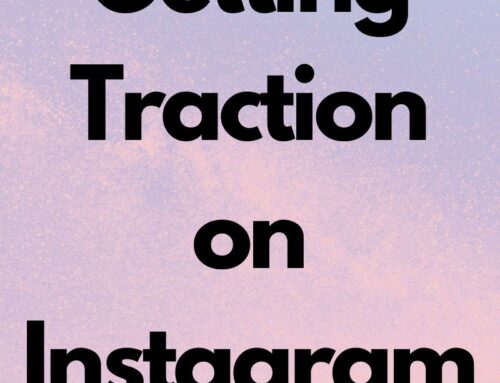Google Workspace, formerly known as G Suite, is a suite of cloud-based business productivity and collaboration tools provided by Google. It includes a collection of applications and services designed for businesses and organizations to streamline work processes, enhance productivity, and enable seamless collaboration among team members.
Google Workspace, formerly known as G Suite, is a suite of cloud-based business productivity and collaboration tools provided by Google. It includes a collection of applications and services designed for businesses and organizations to streamline work processes, enhance productivity, and enable seamless collaboration among team members.
Suppose you want to streamline your small business software into one space. In that case, Google Workspace is an easy and budget-friendly way to centralize several different types of business software that is easily accessible and user-friendly. It can be shared with as many team members as you like.
Features of Google Workspace
Gmail is a professional email service allowing you to have custom email addresses with your domain name. Google Drive is one of the easiest and most efficient cloud storage and file-sharing platforms for business that enables you to store, access, and collaborate on files and documents in real-time.
Google Docs, Sheets, and Slides are the basic software programs that all businesses need. Very much like Microsoft Word, Excel, and PowerPoint, Google has paired down all the bells and whistles, making their software more user-friendly. At the same time, there are enough features to create robust software that allows you to create professional documents, which you can download in different formats such as pdf, Word, PowerPoint, CSV, and Excel. In addition to their user-friendly interface, these tools offer real-time collaboration, version control, and easy sharing options.
Google Calendar is a calendar application in which you can schedule events, meetings, and appointments, and it allows you to invite others to meetings and share calendars for better coordination. Others can share their Google calendar with you, so you can add their events to your calendar.
Google Meet is Google’s version of Zoom video conferencing. This video conferencing and online meeting tool facilitates virtual communication and collaboration with team members, clients, or partners. Google Chat is their messaging platform that enables real-time team communication through direct messages and group chats.

Google Forms is a free online form-creation tool giving you the ability to create surveys, quizzes, and feedback forms to collect information from users. You can personalize each form with as many pages and fields as you like, create required fields, and share the form with those you’d like to receive their information. Google Keep is Google’s note-taking app for capturing and organizing thoughts, ideas, and reminders.
Google Sites is a website-building tool that enables you to create and publish internal or external websites without coding knowledge. Although very limited in functionality, many school teachers use this as their classroom website, as Google offers this website builder for free.
Google Workspace offers businesses and organizations a comprehensive set of tools for communication, collaboration, and productivity. It allows teams to work together seamlessly, store and access files from anywhere, and improve overall efficiency. It also provides enterprise-grade security features and administrative controls to protect data and manage user access.
Let Visual Web Group assist your company website in dominating your vertical! We offer video packages to enhance your website’s SEO. Not sure where to start? Contact us today for a complimentary consultation to see how Visual Web Group can boost your SEO ranking with quality video media to start connecting with your customers today!