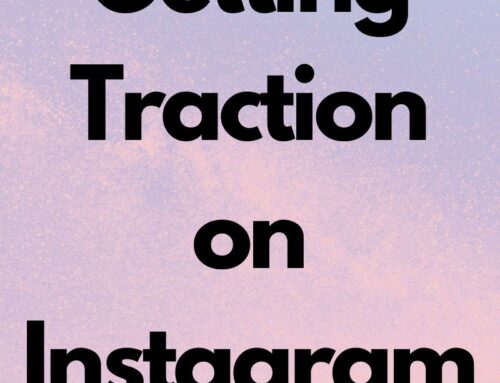How to Choose the Right Color Scheme for Your Website Design
How to Choose the Right Color Scheme for Your Website Design
Choosing the right color scheme for your website design can influence your visitors’ perception, emotions, and actions. Colors play a significant role in creating brand recognition, setting the mood, and enhancing user experience. Here’s a step-by-step guide to help you select the right color palette for your website:
1. Understand Color Psychology
Each color evokes specific emotions and perceptions. For instance:
- Red: Passion, energy, urgency
- Blue: Trust, stability, calmness
- Green: Nature, wealth, tranquility
- Yellow: Happiness, attention, caution
- Purple: Royalty, mystery, elegance
Understand the emotions and actions you want to invoke in your visitors and choose colors accordingly.
2. Consider Your Brand and Audience
Your color choices should align with your brand’s personality and values. If you’re a financial institution, calming and trustworthy colors like blue might be apt. Also, consider the cultural contexts of colors for your target audience, as colors may carry different meanings in various cultures.
3. Start with a Primary Color
This will be the dominant color on your website and often aligns with your brand’s primary color. It’s the color you want your audience to remember most.
4. Choose Secondary Colors
These complement your primary color. Tools like the Adobe Color Wheel can help you select complementary colors based on color theory.
5. Add Neutral Colors
Colors like black, white, grey, and beige can provide visual breaks, backgrounds, and base font colors.
6. Ensure Readability
Always prioritize readability. Ensure there’s high contrast between text and its background. Tools like the WebAIM Contrast Checker can help determine if your text-background color combination meets accessibility standards.
7. Limit Your Palette
Stick to 2-3 main colors and 2-3 secondary/neutral colors to avoid overwhelming your visitors. Consistency can help improve the user experience.
8. Test and Get Feedback:
Before finalizing, test your color choices on various devices and in different lighting conditions. Also, gather feedback from peers or potential users.
9. Inspiration from Successful Brands and Competitors
Look at the color schemes of successful brands within or outside your industry. Analyze what works for them and consider if similar palettes could work for you.
10. Use Online Tools and Resources
Various tools can assist you in creating and refining your color palette:
- Adobe Color: Helps in creating color schemes with the color wheel.
- Coolors.co: Generates color combinations.
- Paletton: Offers a color scheme designer.
11. Think about Trends but Stay True to Brand
While it’s good to know current color trends in web design, your website’s colors should resonate with your brand, not just the trend of the year.
12. Evaluate for Accessibility
Ensure that your color choices are accessible to all users, including those with color blindness or visual impairments. This not only provides a better user experience but is also a critical aspect of web accessibility standards.
Conclusion: While color selection is subjective and can be a matter of personal preference, understanding the fundamentals of color theory, psychology, and the goals of your website can guide your choices. Taking the time to select the right color scheme can significantly enhance the effectiveness and user experience of your website.