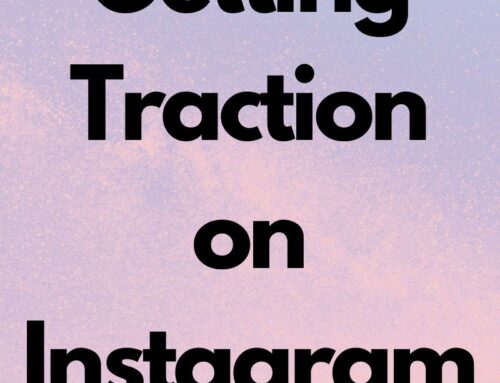A metadata tag, also known as a meta tag, is a piece of information embedded in the HTML code of a web page. It provides additional metadata about the page’s content, not displayed directly to users but utilized by search engines, web browsers, and other applications. Meta tags help describe the web page’s purpose, provide instructions to search engine crawlers, and offer other relevant information.
 Different Types of Metadata Tags
Different Types of Metadata Tags
A meta description is a tag that provides a brief summary or description of the webpage’s content. Search engines often display this description in their search results, so it can influence click-through rates. In the past, meta keyword tags were used to specify relevant keywords related to the webpage’s content. However, due to abuse and misuse, search engines largely ignore this tag, so you won’t want to use them.
Meta robots instruct search engine crawlers on how to treat the webpage. It can specify whether to index the page, follow links, or archive the content. The meta viewport tag is specifically for mobile devices. It defines how the webpage should be displayed on different screen sizes.
Open graph meta tags are used by social media platforms to gather information when a web page is shared. They specify details like the title, description, and thumbnail image to be displayed in social media posts. Lastly, canonical tags address duplicate content issues by specifying the preferred version of a webpage when multiple versions exist.
How to Use Metadata Tags
It’s important to note that while metadata tags can provide information and instructions to various systems, their impact on search engine rankings has diminished over time. Search engines now rely more on-page content and user behavior signals for ranking purposes. Nonetheless, meta tags are still relevant for optimizing the presentation and visibility of web pages.
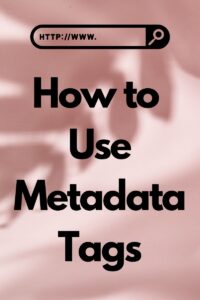
Step-by-Step Instructions on How to Use Metadata Tags
- Open the HTML file of the webpage to which you want to add meta tags. You can use a text editor or an integrated development environment (IDE).
- Locate the <head> section of your HTML file. This is where you’ll add your meta tags.
- Decide which meta tags you want to include based on your specific needs. For example, you may want to add a meta description, meta keywords, or other relevant meta tags.
- Add the desired meta tags inside the <head> section of your HTML file. Here’s an example of how to add a meta description:
HTML
<head>
<meta name= “description” content=” This is the description of my webpage.”>
</head>
In the above example, the meta tag defines the meta description. The name attribute specifies the type of meta tag, which in this case is “description.” The content attribute contains the actual description text.
- Repeat the process for other meta tags you want to include, following the correct format. For instance, here’s an example of adding an Open Graph meta tag:
html
<head>
<meta property=”og:title” content=”My Website”>
</head>
In this case, the property attribute is used to specify the Open Graph tag and the content attribute contains the value for that tag.
- Save the changes to your HTML file.
- Test your meta tags by viewing the webpage in a web browser. You can also use various online tools or browser extensions that allow you to analyze the meta tags on a webpage.
Remember that meta tags alone won’t guarantee higher search engine rankings or improved visibility. They should be used in conjunction with other SEO techniques, such as creating quality content, optimizing page titles, and obtaining relevant backlinks.
Let Visual Web Group assist your company website in dominating your vertical! We offer video packages to enhance your website’s SEO. Not sure where to start? Contact us today for a complimentary consultation to see how Visual Web Group can boost your SEO ranking with quality video media to start connecting with your customers today!