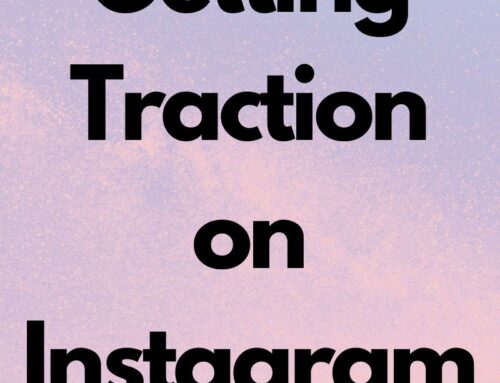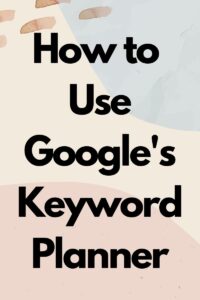 Google Keyword Planner is a robust tool for keyword research and optimizing your website’s SEO strategy. Google Keyword Planner is a complimentary keyword tool Google provides within the Google Ads platform. This tool’s primary focus is to assist advertisers in planning and optimizing their Google Ads campaigns by providing keyword insights for their advertising campaigns. In addition, Google Keyword Planner is also used by SEO marketing professionals and website creators to conduct keyword research and enhance their organic search engine optimization.
Google Keyword Planner is a robust tool for keyword research and optimizing your website’s SEO strategy. Google Keyword Planner is a complimentary keyword tool Google provides within the Google Ads platform. This tool’s primary focus is to assist advertisers in planning and optimizing their Google Ads campaigns by providing keyword insights for their advertising campaigns. In addition, Google Keyword Planner is also used by SEO marketing professionals and website creators to conduct keyword research and enhance their organic search engine optimization.
Seven Steps to Increase Your SEO Using Google Keyword Planner
Step #1: Sign in and Access Google Keyword Planner. You can find Google Keyword Planner within Google Ads. Sign in to your Google account and find the ads option (or create your Google account for free). Next, you want to navigate to the “Tools & Settings” menu. Under the “Planning” section, click on “Keyword Planner.”
Step #2: Identify Relevant Keywords. Start by entering a product, service, or topic related to your website or business. The Keyword Planner will precipitate relevant keywords based on your input. Then, review the keyword suggestions, paying attention to search volume, competition, and relevance.
 Step #3: Analyze Search Volume and Trends. Evaluate the average monthly search volume for each keyword. This metric indicates how often people search for a particular term. Higher search volume generally implies more potential traffic. Additionally, examine the keyword’s trend graph to understand whether its popularity increases or decreases over time.
Step #3: Analyze Search Volume and Trends. Evaluate the average monthly search volume for each keyword. This metric indicates how often people search for a particular term. Higher search volume generally implies more potential traffic. Additionally, examine the keyword’s trend graph to understand whether its popularity increases or decreases over time.
Step #4: Assess Competition and Keyword Difficulty. Keyword Planner provides insight into the competition level for each keyword. Consider the competitiveness of keywords, as highly competitive terms may be more challenging to rank for on Google searches. Aim for a balance between search volume and competition.
Step #5: Target Long-tail Keywords. Long-tail keywords are specific keyword phrases that usually contain three or more words and often have lower search volume. However, they can increase targeted traffic as long-tail keywords have less competition, increasing your chances of ranking higher in search results.
Step #6: Refine Your Keyword List. Next, narrow your keyword list to hand-pick the keywords and phrases most relevant to your website, have a reasonable search volume, and have manageable competition. Select a mix of short-tail and long-tail keywords to optimize your overall SEO strategy.
Once you have your curated list of keywords, incorporate them into your website’s content, including page titles, headings, meta tags, and within the body text. Ensure that the keywords are used naturally so you don’t compromise the quality of your content.
Step #7: Review Your Keywords that Work: Regularly review your website’s performance using tools like Google Analytics and Search Console. Track the organic search traffic and rankings for your targeted keywords. If necessary, adjust your keyword strategy based on the insights gathered.
Remember that Google Keyword Planner is just one tool among many for SEO. As part of your overall SEO efforts, it’s important to consider other factors like user experience, quality content creation, website speed, mobile optimization, backlink building, and social media presence.
Let Visual Web Group assist your company website in dominating your vertical! We offer video packages to enhance your website SEO. Not sure where to start? Contact us today for a complimentary consultation to see how Visual Web Group can boost your SEO ranking with quality video media to start connecting with your customers today!